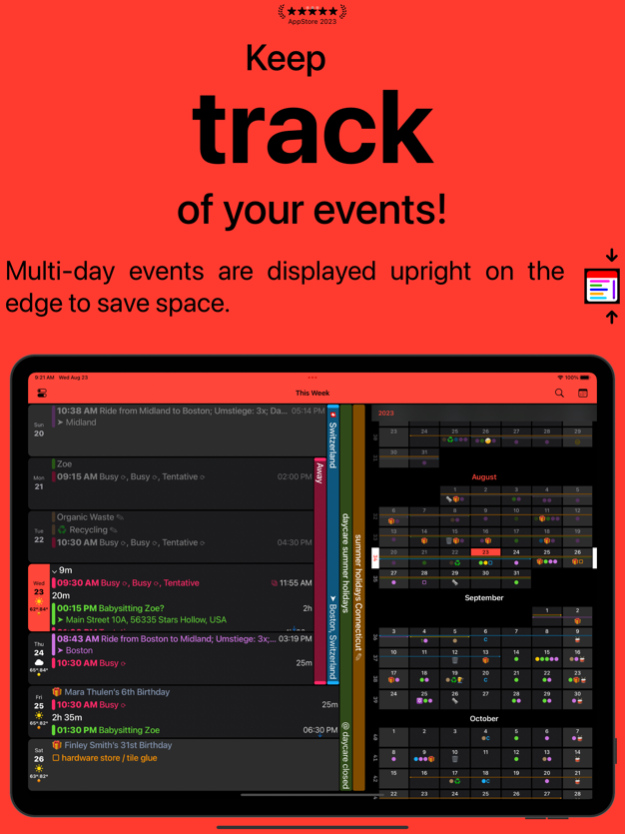Week Plan Calendar 2.2
Continue to app
Free Version
Publisher Description
A clearly designed calendar which is based on the classic weekly overview. No login required because the app works on the calendar/reminder data of the operating system.
FEATURES
- Multi-day events are shown upright on the right hand side, contributing to extraordinary high clarity.
- Works with both calendar events and (checkable) reminders.
- 4 for 1: iOS, watchOS, iPadOS and macOS App (Ventura + M1 required) can be used in parallel after download.
- The "Today" widget shows upcoming entries (live countdown included)
- The "Clockface" widget visualizes the events of the next 10 hours on an analogue dial.
- All widgets also available on the lock screen.
- Optional year plan view (incl. calendar weeks).
- Calculation of break times.
- Alerts scheduling conflicts during creation of new events.
- Watch app including complications "Today" & "Clockface".
- Overview of all overdue reminders.
- "holiday calendar": its entries make the days look like weekends
- calendar day can be shown on app icon
- combined view of event duplicates
CONFIGURATION PER CALENDAR
- Show in year plan
- Show event locations
- Cross-calendar appointment overlaps
- Summary of consecutive events
- Timeline in weekly and day views
10-DAY WEATHER FORECAST (premium feature)
- available as yearly in-app subscription with auto-renewal
- see privacy: https://www.pentabyte.de/applications/iOS/Wochenplan/
- see terms of use / EULA: https://www.apple.com/legal/internet-services/itunes/dev/stdeula/
Apr 12, 2024
Version 2.2
- Timeline in weekly and day views. Configurable per calendar.
- Calendar Quick Select (by tapping on the header text)
- year plan on app launch (configurable)
About Week Plan Calendar
Week Plan Calendar is a free app for iOS published in the Office Suites & Tools list of apps, part of Business.
The company that develops Week Plan Calendar is Michael Hoereth. The latest version released by its developer is 2.2.
To install Week Plan Calendar on your iOS device, just click the green Continue To App button above to start the installation process. The app is listed on our website since 2024-04-12 and was downloaded 0 times. We have already checked if the download link is safe, however for your own protection we recommend that you scan the downloaded app with your antivirus. Your antivirus may detect the Week Plan Calendar as malware if the download link is broken.
How to install Week Plan Calendar on your iOS device:
- Click on the Continue To App button on our website. This will redirect you to the App Store.
- Once the Week Plan Calendar is shown in the iTunes listing of your iOS device, you can start its download and installation. Tap on the GET button to the right of the app to start downloading it.
- If you are not logged-in the iOS appstore app, you'll be prompted for your your Apple ID and/or password.
- After Week Plan Calendar is downloaded, you'll see an INSTALL button to the right. Tap on it to start the actual installation of the iOS app.
- Once installation is finished you can tap on the OPEN button to start it. Its icon will also be added to your device home screen.